Here’s How to Delete a Workout on an Apple Watch Quickly in a Few Steps
Among many amazing features of the Apple watch, they offer the ability to record your workouts, making it possible for fitness enthusiasts to meet their personal fitness goals. However, sooner or later, everyone alters their workout or switches to an entirely different workout, and you may consider deleting the workout from your apple smart watch. Hence, if you’re wondering how to delete a workout on an apple watch, you’re reading the right article.
Here we are sharing step by step process on how to delete a workout on an apple watch. First, ensure your Apple Watch data syncs to your iPhone. Further, you’ll require to use an application like the Fitness and Health app on your mobile phone to delete workouts.
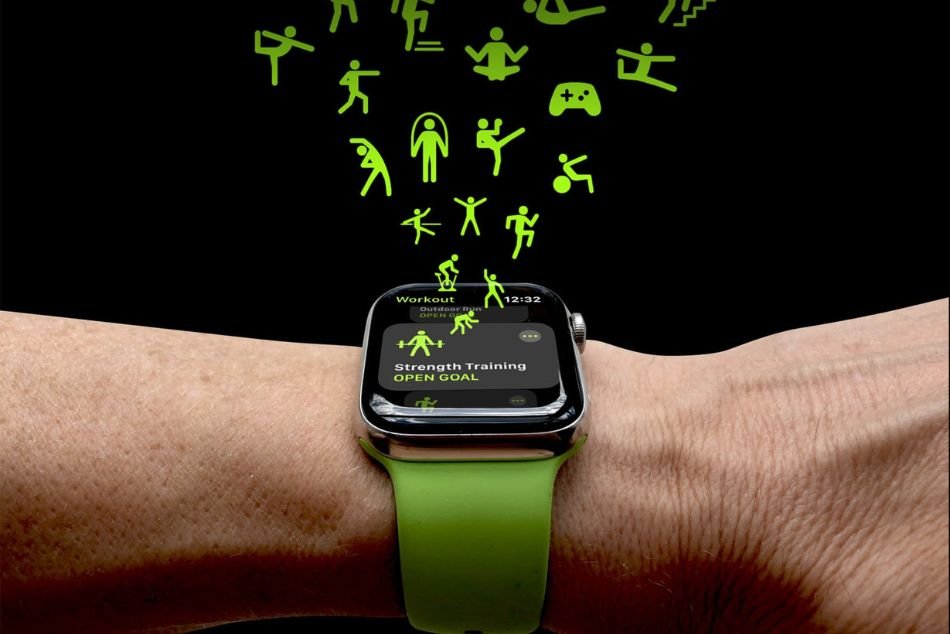
How to Delete Workout on Apple Watch Using the Fitness App
Let’s go through this 5-step process and find out how to delete workout on an apple watch:
First, open your Fitness application from the iPhone.

Img Src: https://www.iphonelife.com/sites/iphonelife.com/files/styles/screenshot_iphonexr_660_1x/public/img_2565.jpg
Go to the Workouts section and tap on Show More option.

Img Src: https://www.iphonelife.com/sites/iphonelife.com/files/styles/screenshot_iphonexr_660_1x/public/img_0294_1.jpg
Swipe left on the workout you wish to delete from your Apple watch.

Img Src: https://www.iphonelife.com/sites/iphonelife.com/files/styles/screenshot_iphonexr_660_1x/public/img_0295_0.jpg
Tap the option Delete

Img Src: https://www.iphonelife.com/sites/iphonelife.com/files/styles/screenshot_iphonexr_660_1x/public/img_0296_1.jpg
Confirm whether you’re looking to delete the workout & the recorded data or you’re looking to delete only your workout.

Img Src: https://www.iphonelife.com/sites/iphonelife.com/files/styles/screenshot_iphonexr_660_1x/public/img_0297_0.jpg
How to Delete Workout on Apple Watch Using the Health App
It’s also possible to delete workouts on apple watch with the help of the Health App. But, the only difference you’ll find is that you’ll not be able to see detailed information about your workout like in the Fitness App. You’ll only get the date and time of the workout and for how long it lasted.
Once you tap on the workout, you can see what type the workout was and what data was recorded. Similarly, it’s recommended that because of the simplicity of the “Fitness App,” you choose that application if you wish to delete your workout. However, if you don’t have that option, then you can go with this Health app too:
Open your installed Health app

Img Src: https://www.iphonelife.com/sites/iphonelife.com/files/styles/screenshot_iphonexr_660_1x/public/img_2566.jpg
Tap on Show All Health Data in the Summary option.

Img Src: https://www.iphonelife.com/sites/iphonelife.com/files/styles/screenshot_iphonexr_660_1x/public/img_0298.jpg
Scroll and go to Workouts and tap on it.

Img Src: https://www.iphonelife.com/sites/iphonelife.com/files/styles/screenshot_iphonexr_660_1x/public/img_0299.jpg
Scroll to the bottom and tap on the Show All Data option.

Img Src: https://www.iphonelife.com/sites/iphonelife.com/files/styles/screenshot_iphonexr_660_1x/public/img_0300_1.jpg
Tap on the workout to know what type of data is recorded.
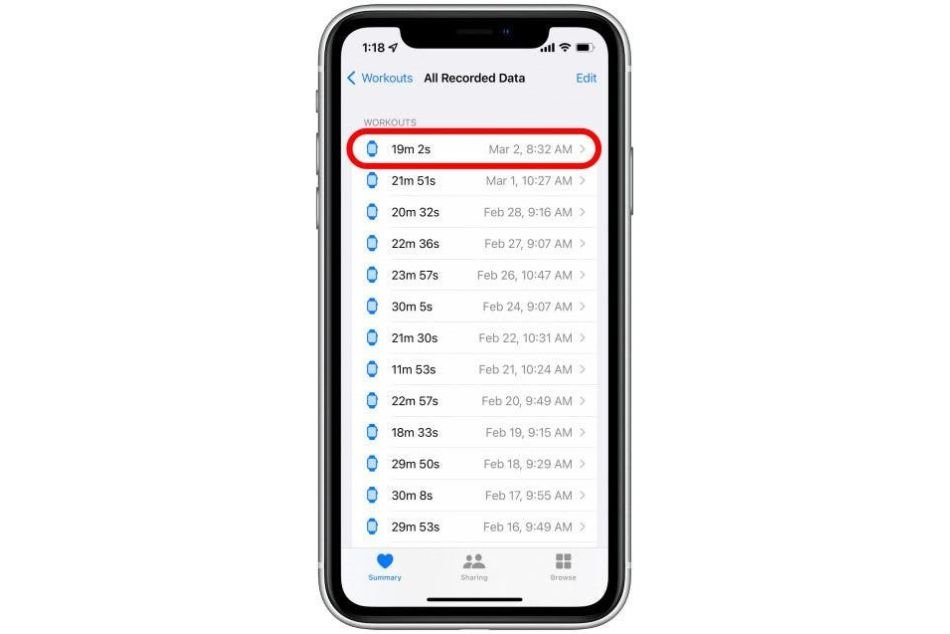
Img Src: https://www.iphonelife.com/sites/iphonelife.com/files/styles/screenshot_iphonexr_660_1x/public/img_0301_1.jpg
Tap Back
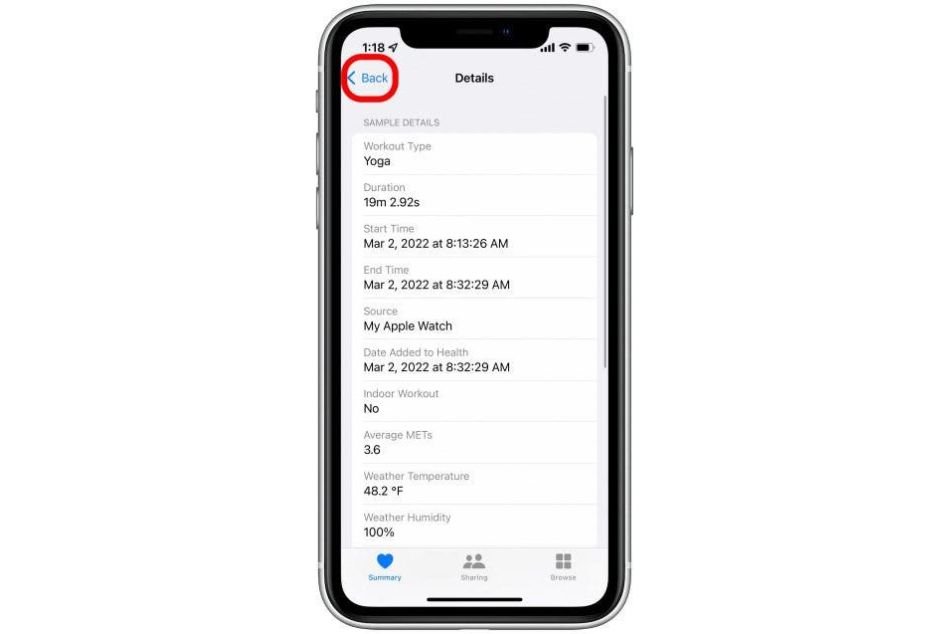
Img Src: https://www.iphonelife.com/sites/iphonelife.com/files/styles/screenshot_iphonexr_660_1x/public/img_0302_0.jpg
Swipe left on the workout you wish to delete.
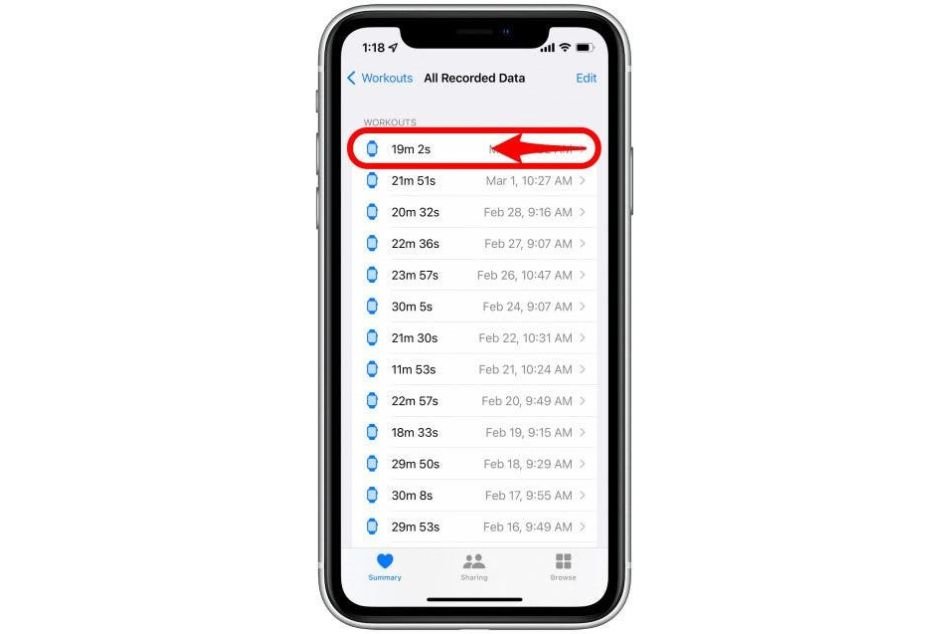
Img Src: https://www.iphonelife.com/sites/iphonelife.com/files/styles/screenshot_iphonexr_660_1x/public/img_0303_3.jpg
Tap on the Delete option.

Img Src: https://www.iphonelife.com/sites/iphonelife.com/files/styles/screenshot_iphonexr_660_1x/public/img_0304_0.jpg
Confirm whether you want to delete the workout along with the recorded data or want to delete the workout.

Img Src: https://www.iphonelife.com/sites/iphonelife.com/files/styles/screenshot_iphonexr_660_1x/public/img_0305_2.jpg
Wrapping Up
Normally, you would like to delete the stored workout once you’ve completed or stored multiple workouts. Here we’ve shown two different ways through which you can delete the workout. We hope this article on how to delete workout on Apple watch may prove helpful.







